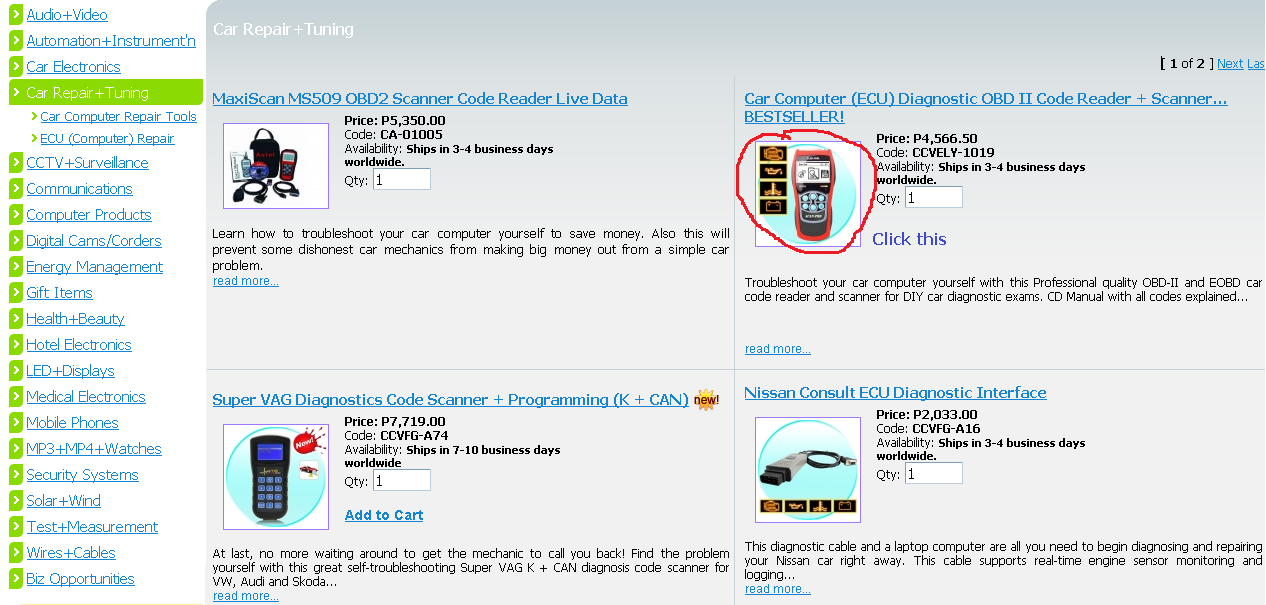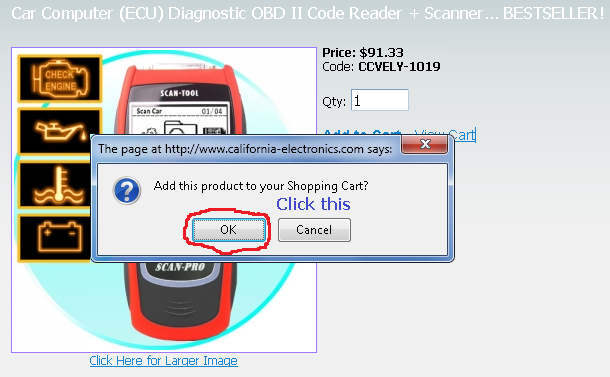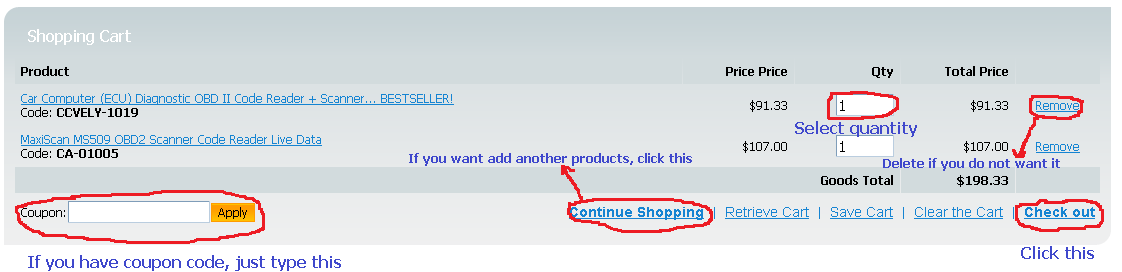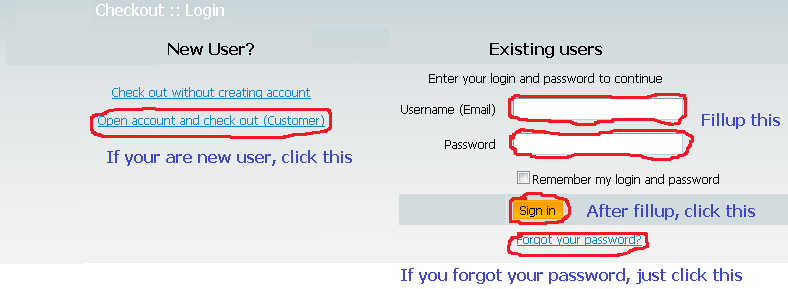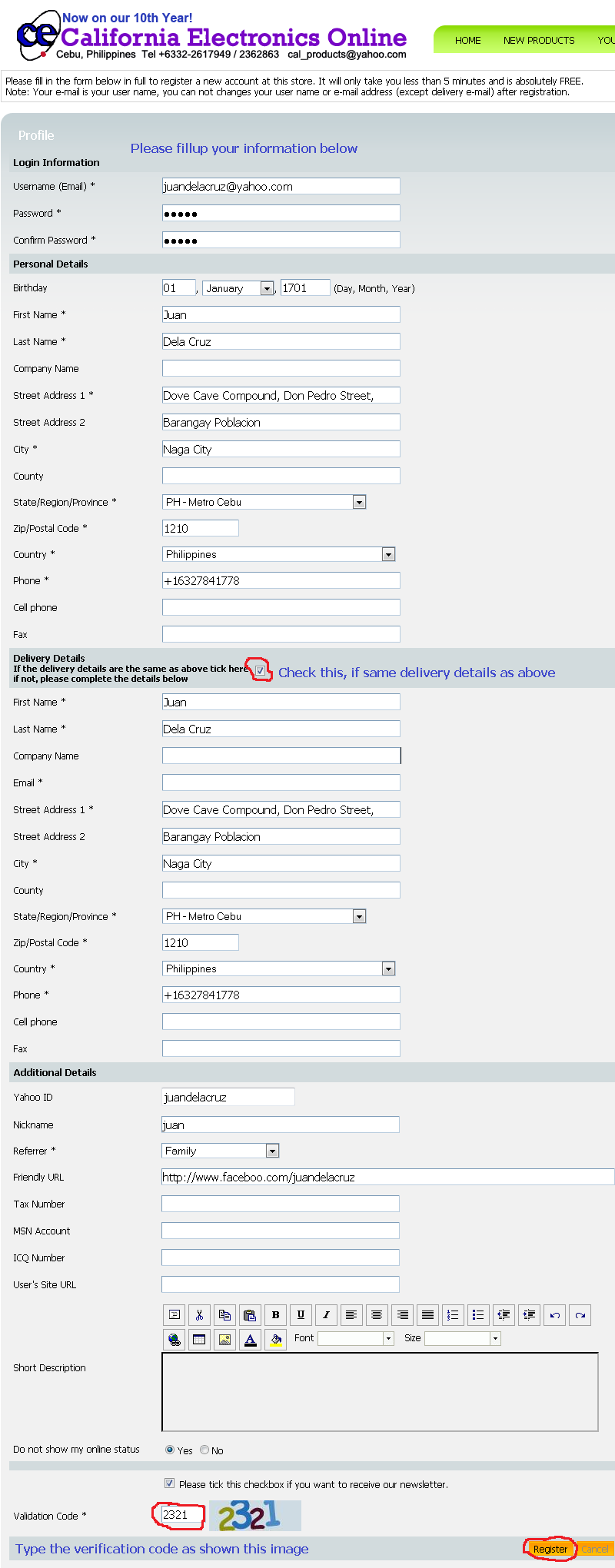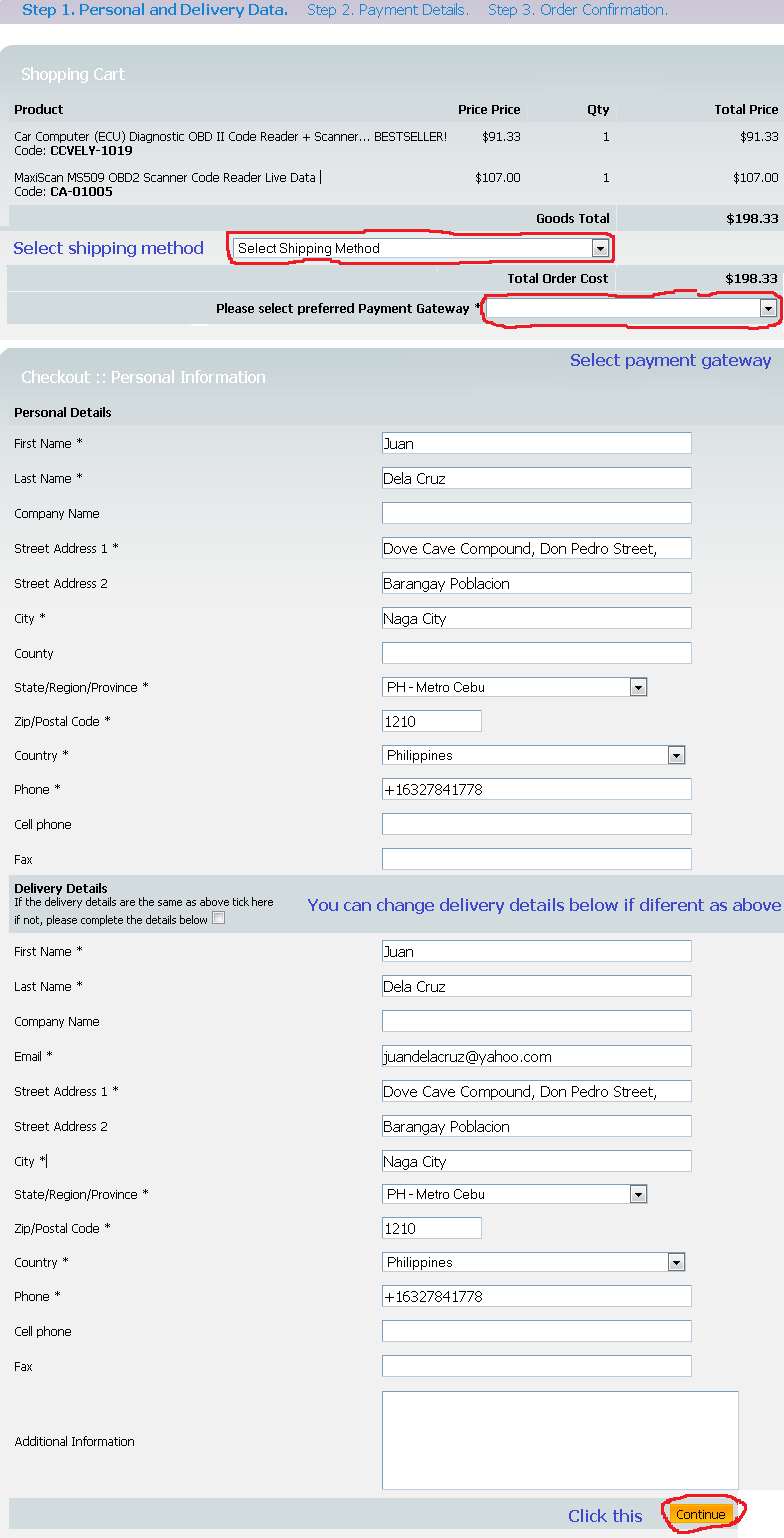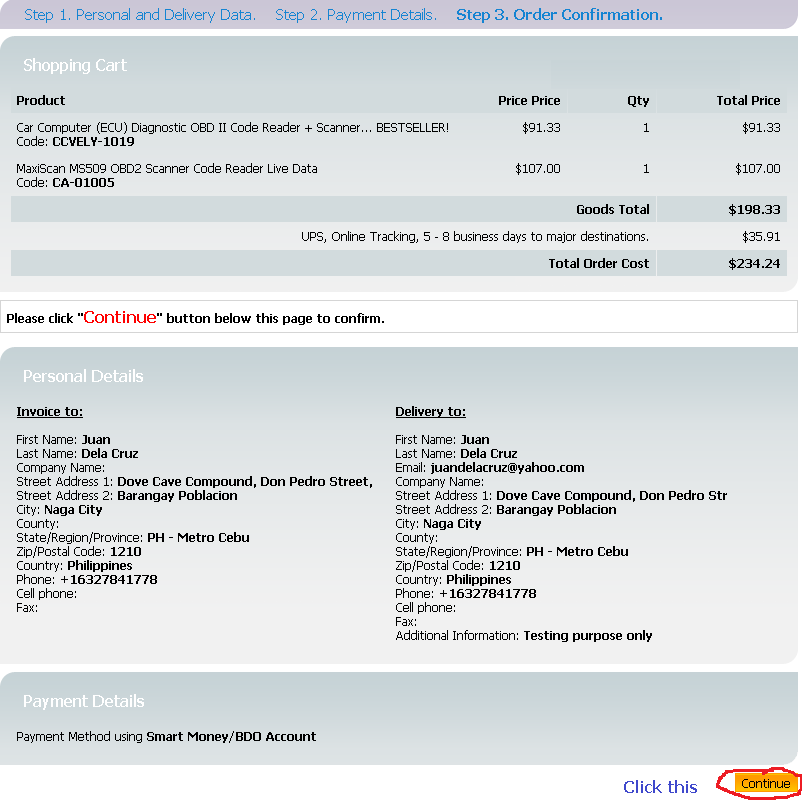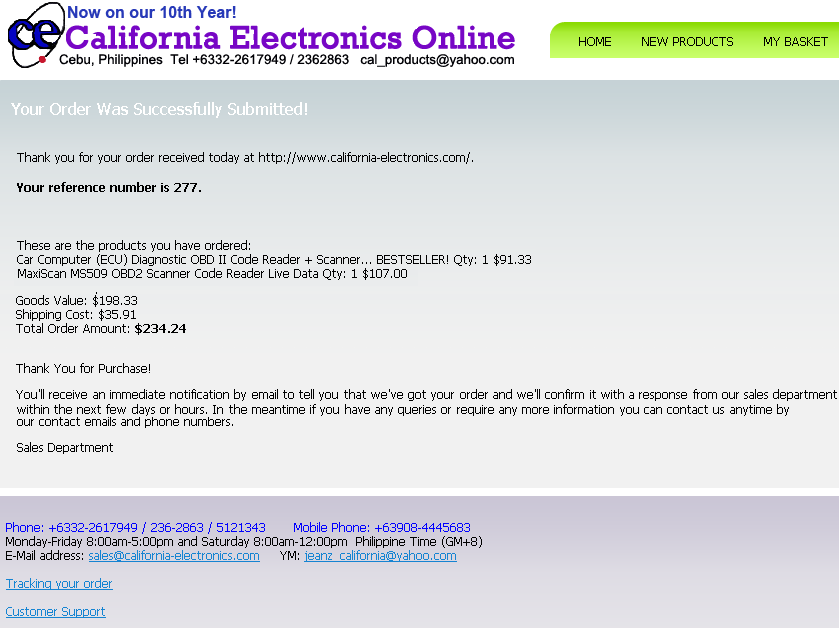Step by Step Ordering guide :
Step 1. Choose your desired items. If you can't see what you are looking for, use the SEARCH window, just type in the desired item or product category . Click here to view all categories.
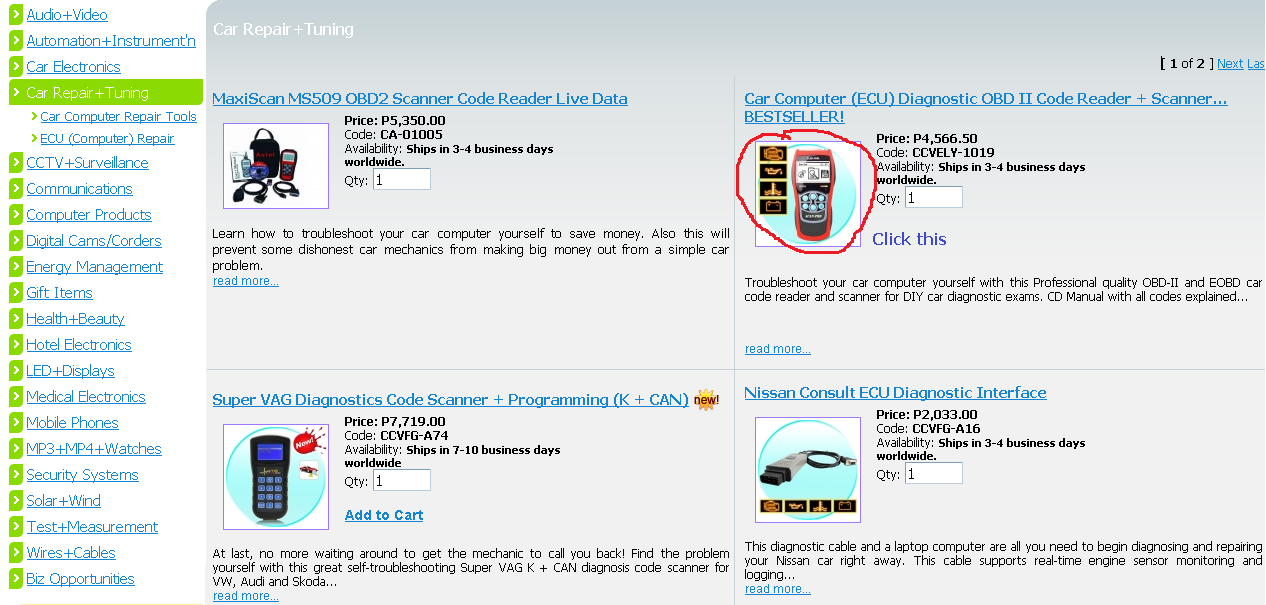
Step 2 Click the picture or Details of the item to read the description. Adjust the desired quantity by typing at the qty box. Then click the Add to Cart button.

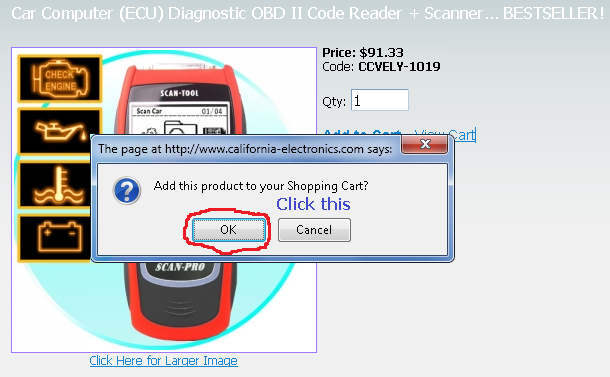
Step 3 The next page is your shopping cart items. This shows what the items in your cart are.
* Click Continue Shopping button if you want to add other items.
* Click Retrieve Cart button if you want to retrieve Items you saved last time.
* Click Save Cart button if you want to save Items for future references. Please keep your cart number and cart name for retrieving item for next time your retrieve it.
* Click Remove to remove it in your cart..
* Click the Check out button to go on the next step.
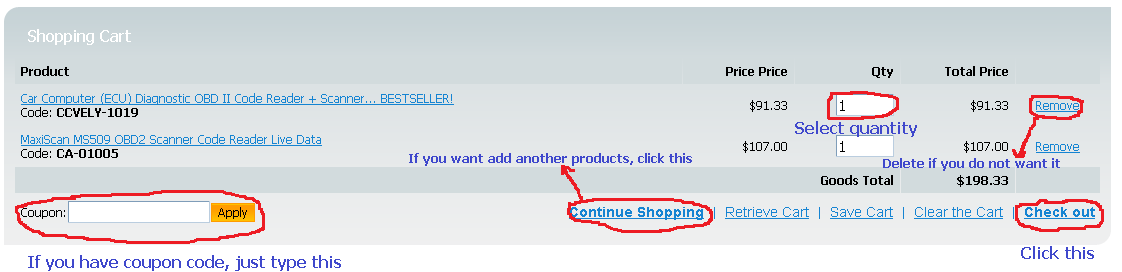
Step 4 For registered customers enter your Username and Password then click the LOGIN button. For NEW customers, you may REGISTER or check out without registering.
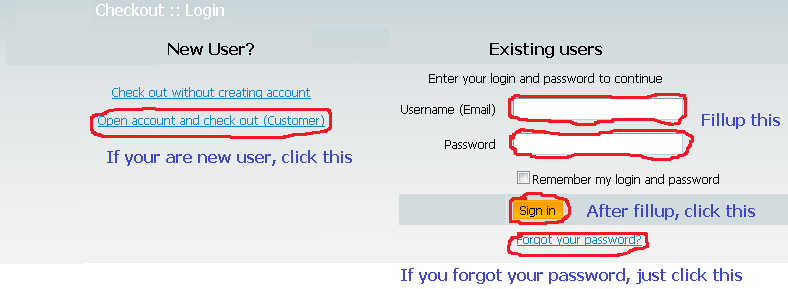
NOTE:
* Click the Forgot your Password Link if you lost your password and we will send it to your email.
Step 5 Registration for new user (If you have an existing accounts, proceed to step 6).
Please fill-up the complete personal information and delivery data, follow the illustration below and click register.
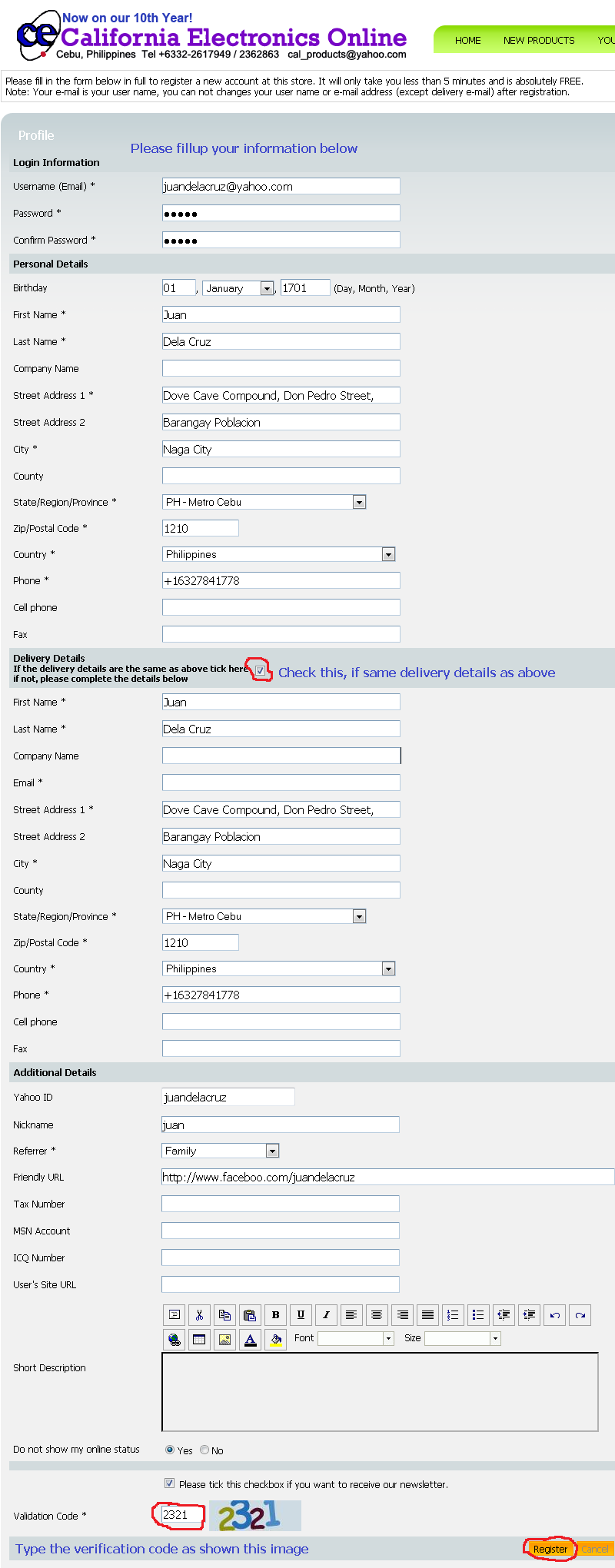
Step 6 The next step is the Personal and Delivery Data.
Choose the Shipping Methods for the shipping options.
1.) Domestic Express Shipping Charge (Insurance) via LBC Express or JRS Express - (Philippines to Philippines only)
2.) UPS International Shipping with online tracking - (International Suppliers)
3.) FEDEX International Shipping with online tracking - (International Suppliers except Philippines)
4.) EMS/Airmail Shipping with online tracking, up to 3 kilograms - (International Suppliers)
5.) Local/International Shipping via Sea Cargo - (Local/International Suppliers)
Choose the Payment Gateway for the payment options.
1.) PayPal Website Payments Standard (Credit/Debit card payment system)
2.) Bank Transfer/Telegraphic Transfer (Chinabank)
3.) ML Pera Padala (Philippine customer only)
4.) Western Union
5.) Smartmoney/BDO (Philippine customer only)
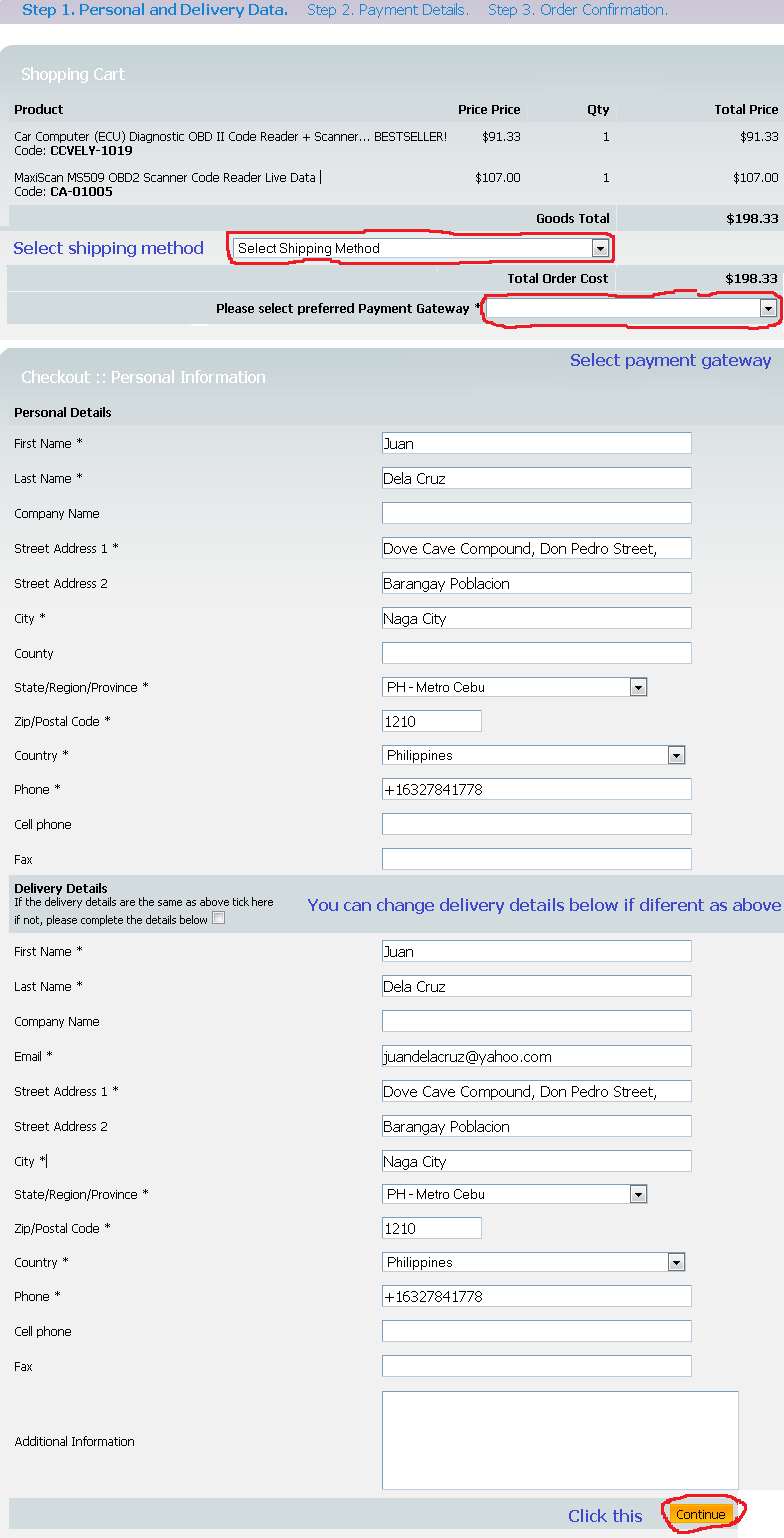
And fill up the Additional Information Then Click the CONTINUE button under that Delivery Details form.
* You can pay using your CREDIT/DEBIT CARD via PAYPAL, you can open your paypal account by filling up the Create Paypal Account Form
* You can pay by Money transfer through Bank (for customer who resides in Philippines only), ML Pera Padala (local customers only) or Western Union (international or local customers)
Credit Card/Debit Card/Cash Card via PayPal:
If you choose to pay through credit card you will be redirected to http://www.paypal.com then if you have PayPal account use the login or fill up the Create PayPal Account Form to open an account. While your payment is processing do not click anything. Once transaction is accepted, it will display a message then you must click the Button or Link to return to http://intl.california-electronics.com and see the THANK YOU PAGE and automatically sends to your e-mail. If your transaction is not successful it will show the error message on the page.
Smartmoney/BDO, ML Pera Padala or Western Union or Bank Transfer/Telegraphic Transfer:
If you choose Pay using Smartmoney/BDO/Bank Transfer/Telegraphic Transfer/ML Pera Padala/Western Union the next page is the Confirmation Page and THANK YOU PAGE you can print or save this page. You have to go to the nearest Smartmoney, BDO Branch, Chinabank Branch, ML Pera Padala or Western Union branch in your place and send the total amount of your order to the authorized person of California Electronics.
NOTE:
* Smartmoney/BDO, ML Pera Padala & Chinabank Deposit Payment option can be used only by customers who reside in the Philippines.
* Western Union Money Transfer Payment option can be used only by customers who reside in the Philippines and International.
* For those who just created their Paypal Account unless you VERIFY you account to Paypal your order will not be processed and delivered.
* Paypal will send you a verification email and will verify your review your credit card information. You can call Paypal at +1-402-935-2050
Step 7 The next step is the Order Confirmation (except Paypal payment gateway).
You must click Continue for confirmation.
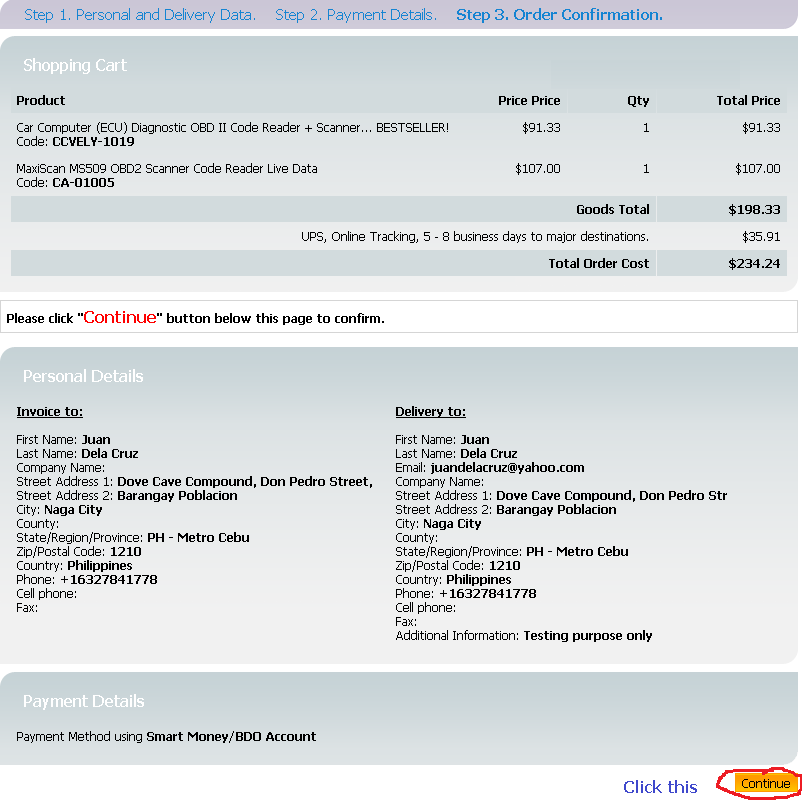
Step 8 The final step is the Thank you page.
Thank you for shopping!
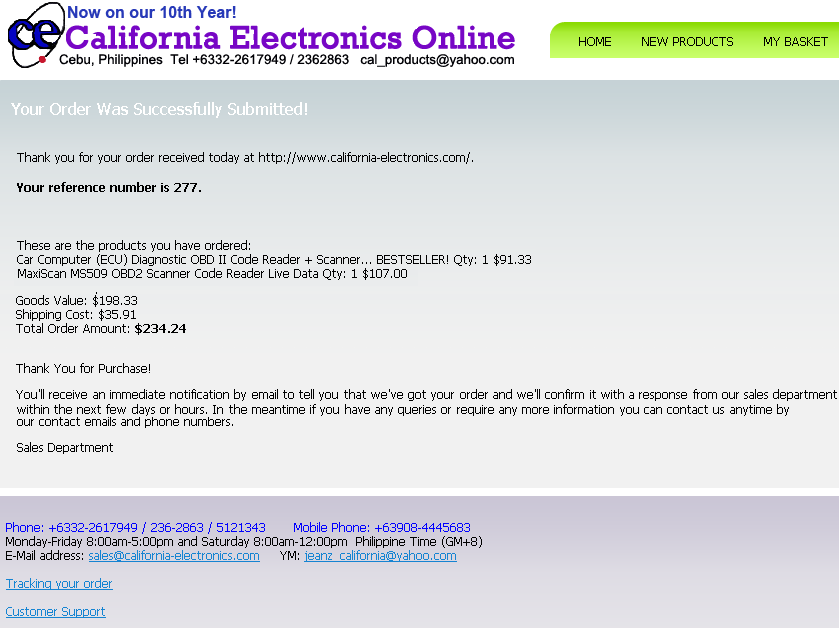
How will I know if you received my order?
You will receive two emails from California Electronics and PayPal if you choose to pay through credit card or your PayPal account. For Smartmoney/BDO, ML Pera Padala or Western Union Transfer you will received one confirmation email from California Electronics. If there are any problems, you will be contacted via e-mail or telephone call. Make sure that you have provided as your correct email address and contact number.
 en
en